

+6013 533 3992
SketchUp
Bring your vision to life
Shape the future with intuitive, professional 3D design software that helps you visualize, communicate, and realize your ideas.


What is SketchUp?
Trimble-SketchUp is an ecosystem of intuitive tools for creating, communicating, and collaborating in 3D with incredible accuracy and compelling visuals. SketchUp enables users to win more work, design with speed and precision, and deliver high-performing, durable structures for more robust built environments.
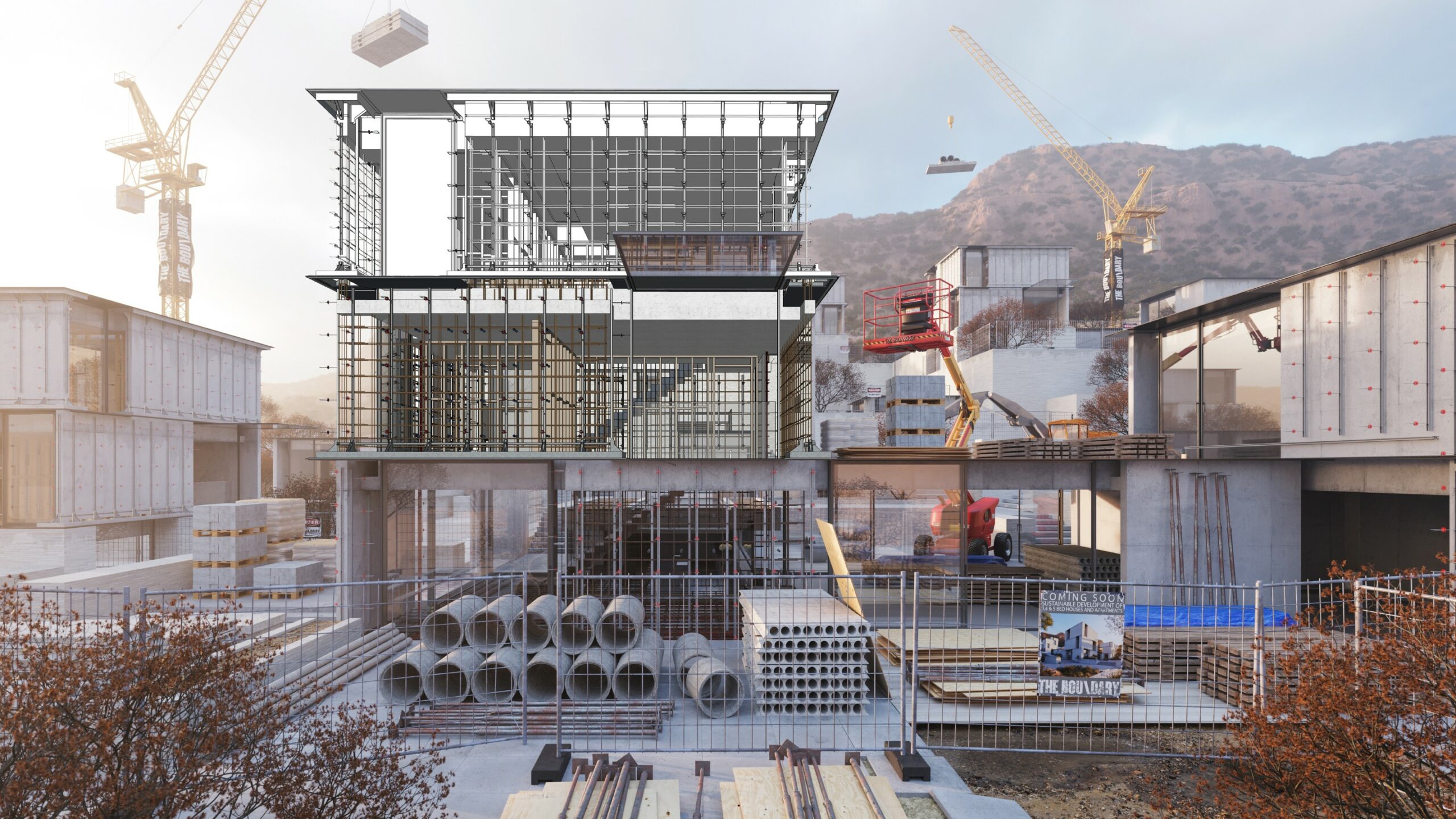


What makes SketchUp different?
SketchUp is known for its user-friendly interface. Getting started is easy, and we want to ensure that everyone, no matter their skill level, can start creating their own models quickly. Learning any new tools or skills takes some time, but we have ample resources to help you get started on your modeling journey.
Use Cases with SketchUp
Why SketchUp?
Unrestricted ways to model
Created with cross-device in mind, able to across from Desktop, iPad, and web applications.
Ways to share
Multi-access and manage to projects, mark up models, and sync files in the cloud for feedback.
Ways to view
Fully immerse everyone in your vision with 2D plans, 3D walkthroughs, extended reality viewing, and more.
Always Stay Secured
Keep your information safe; SketchUp to help guard your data against breaches.
Consolidate accounts
Centralize all your team’s tools under a single account with streamlined contract terms and synchronized renewal dates.
Manage your users
Access user details, manage permissions, and oversee accounts seamlessly in our enhanced account management portal.
Key Features in SketchUp

Real-Time Rendering
Real-time, realistic visuals inside SketchUp.
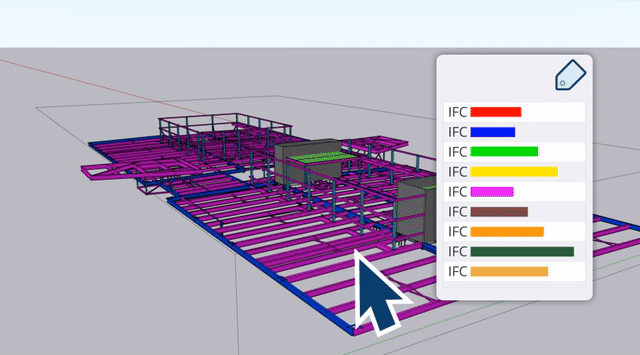
Seamless IFC interoperability
Smarter file handling and modernized component dictionaries

Extensive 3D Warehouse
Browse and import millions of ready-made 3D models, components, and materials to speed up your design process.
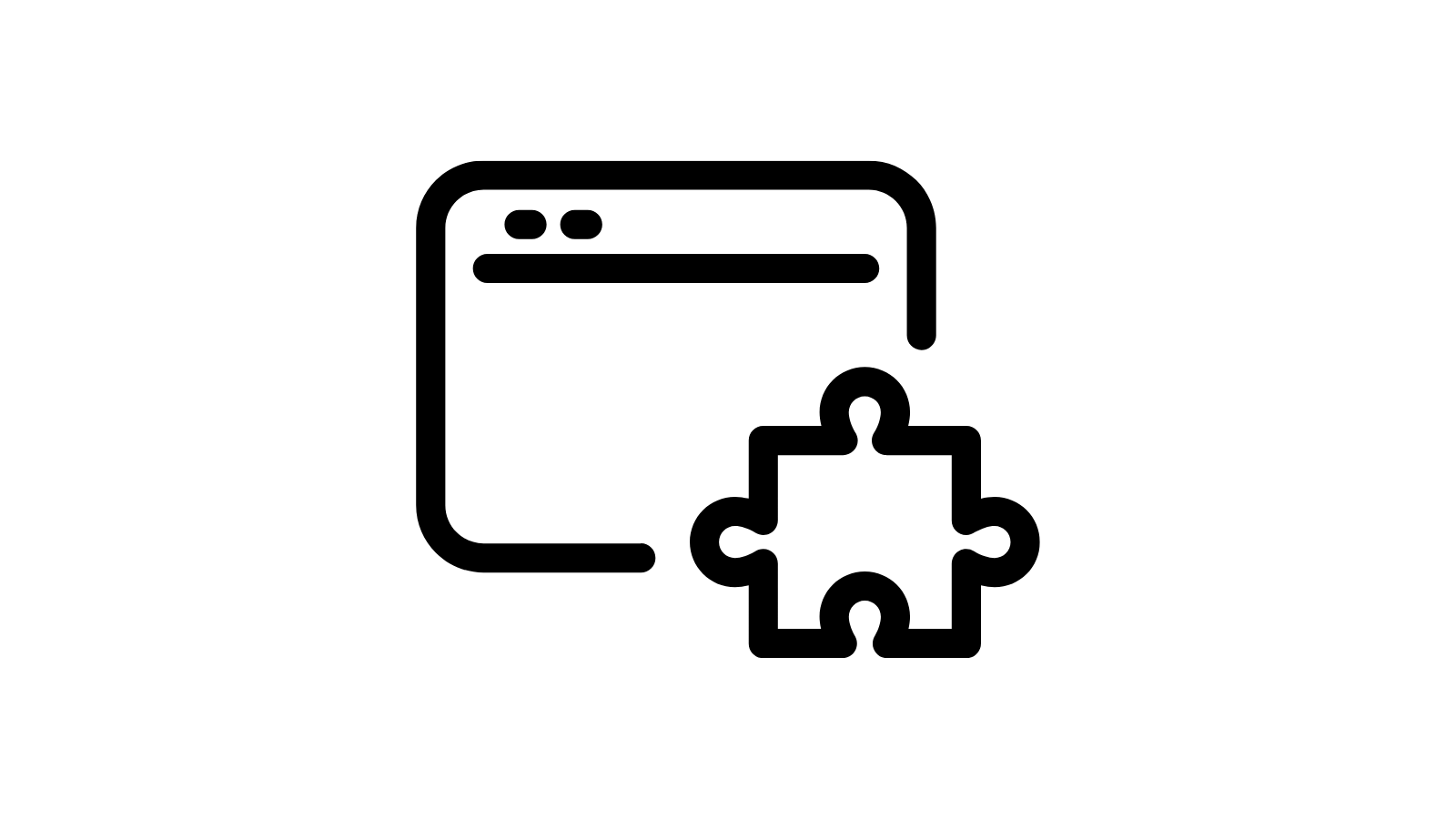
Extensions & Plugins
Expand SketchUp’s capabilities with powerful plugins for rendering, animation, productivity, and advanced modeling.
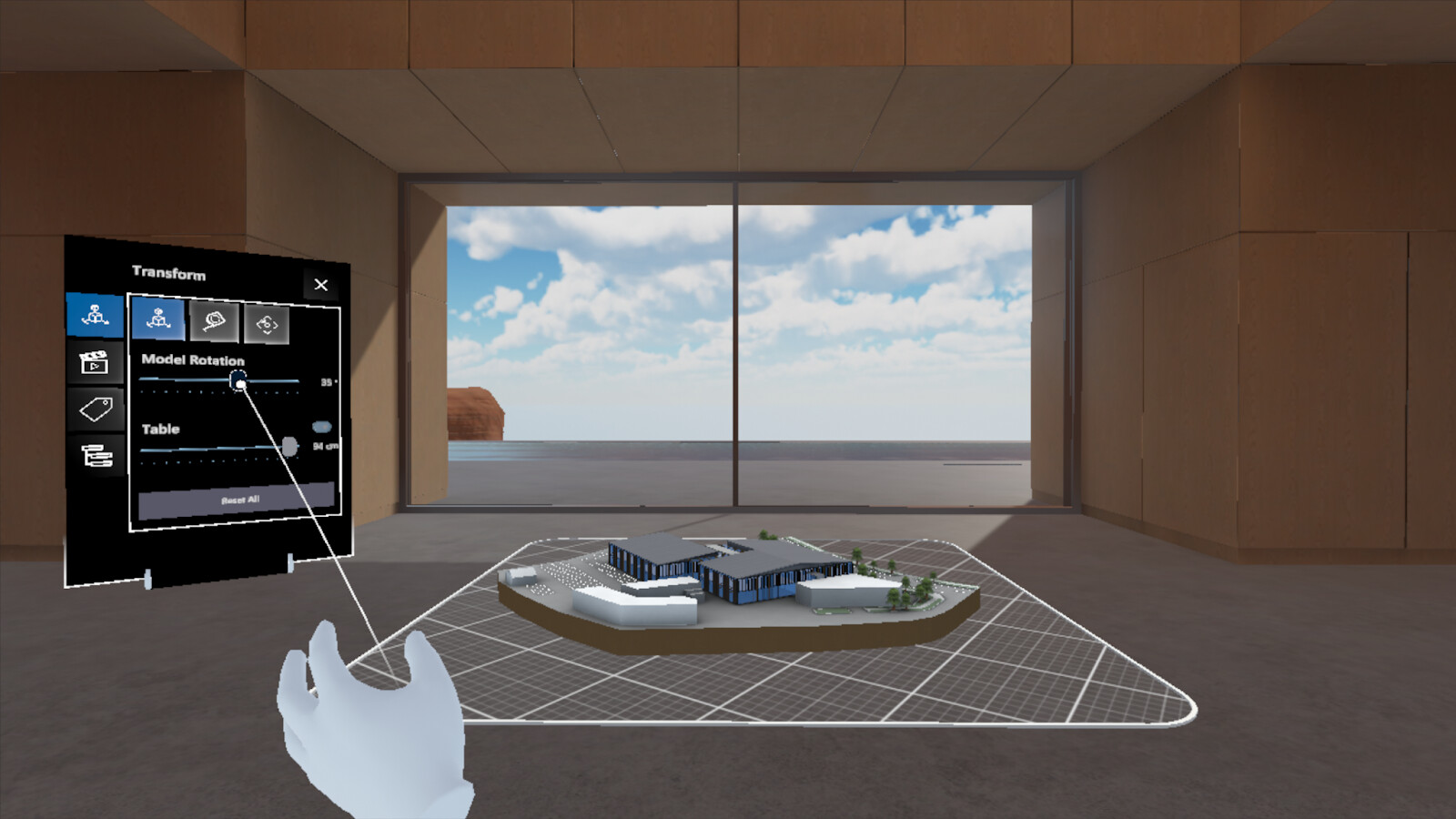
VR & AR Support
Showcase your designs immersively by exploring models in virtual and augmented reality through SketchUp Viewer.
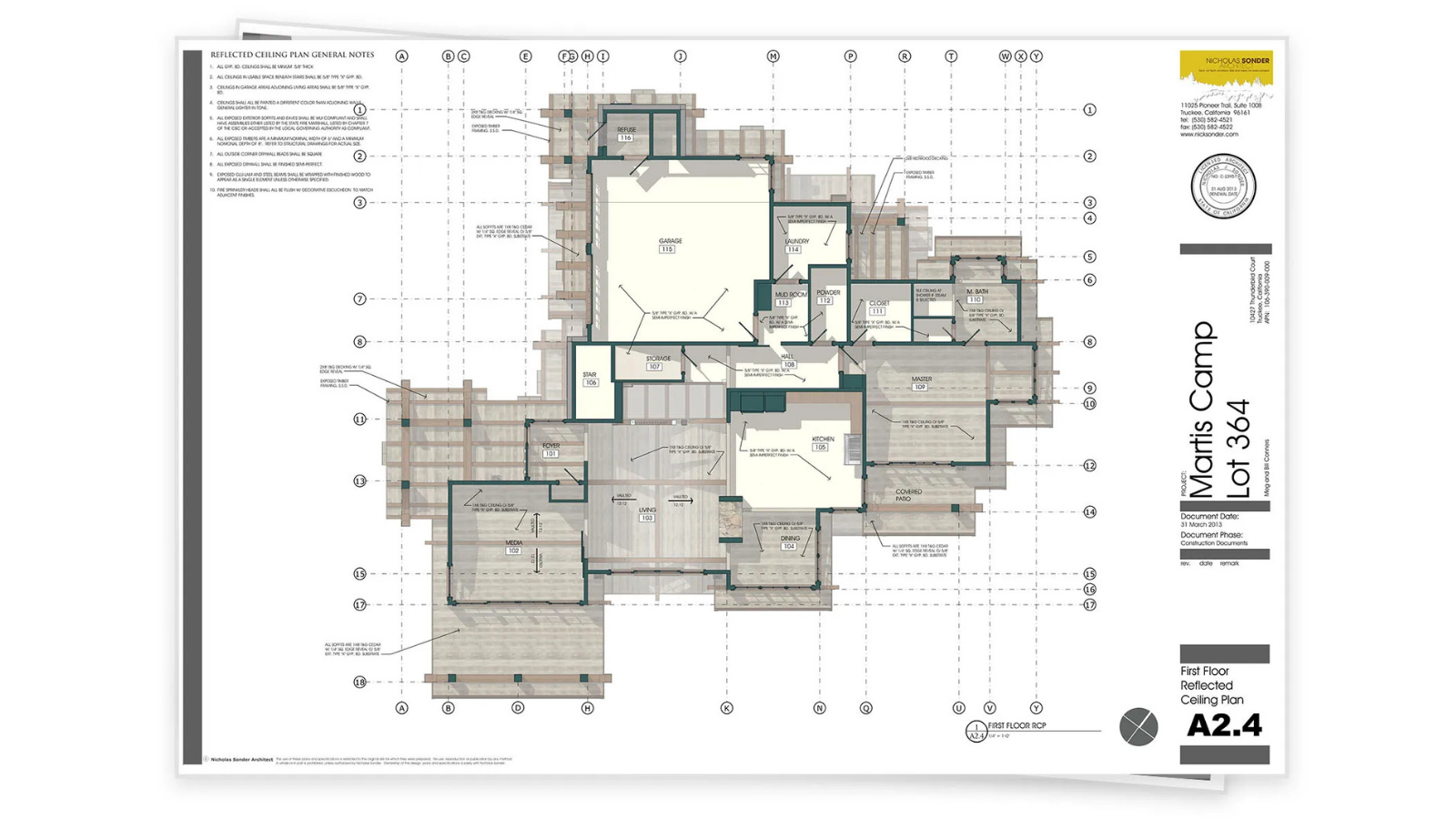
Layout & Documentation
Generate precise 2D drawings, blueprints, and presentations directly from your 3D models with SketchUp LayOut.
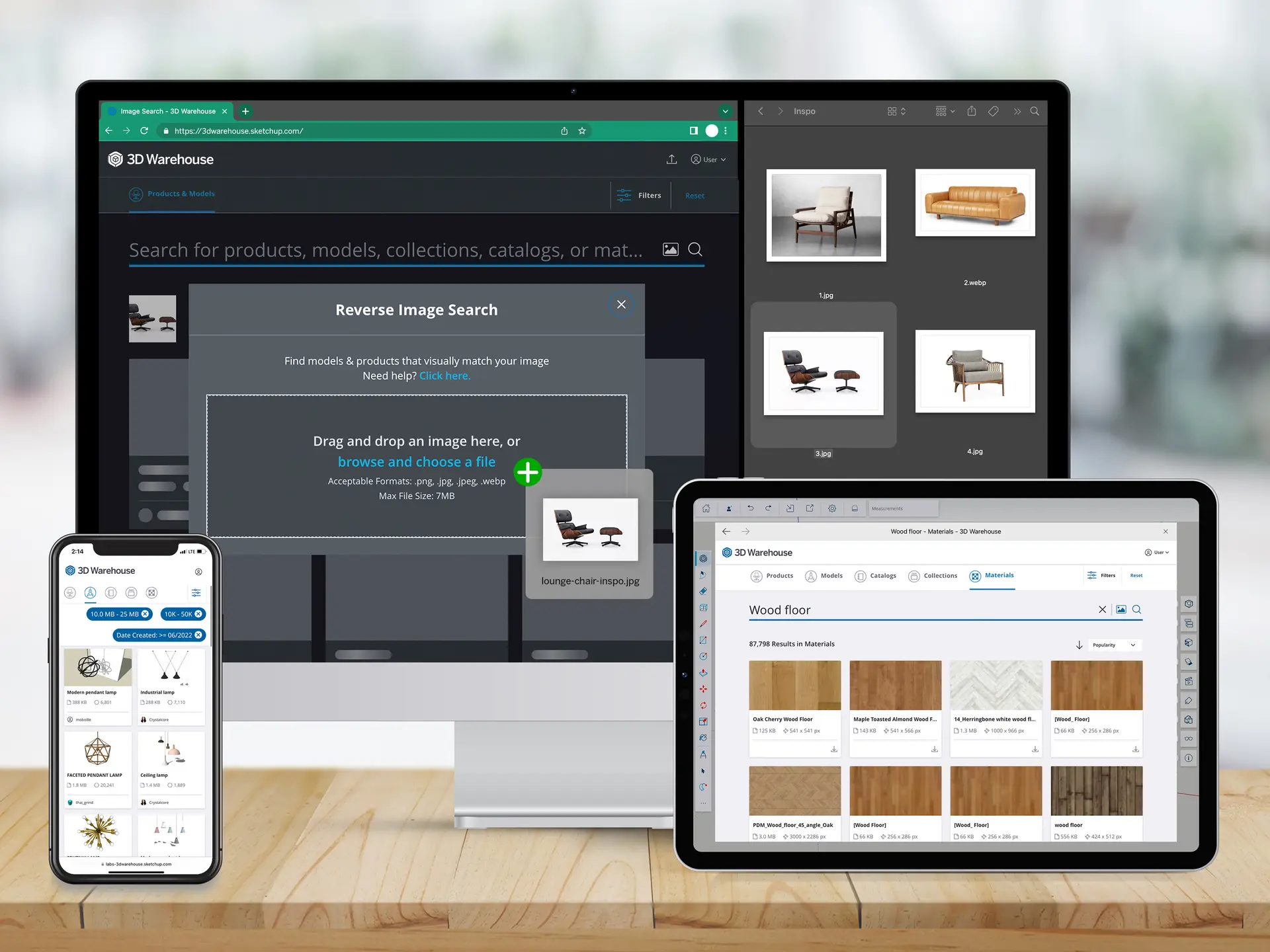
Search 3D Warehouse with Images
Search 3D Warehouse with images, not just text. Snap or upload inspiration and let AI find real, customizable models from millions of pre-built options — speeding up design, client approval, and specs.
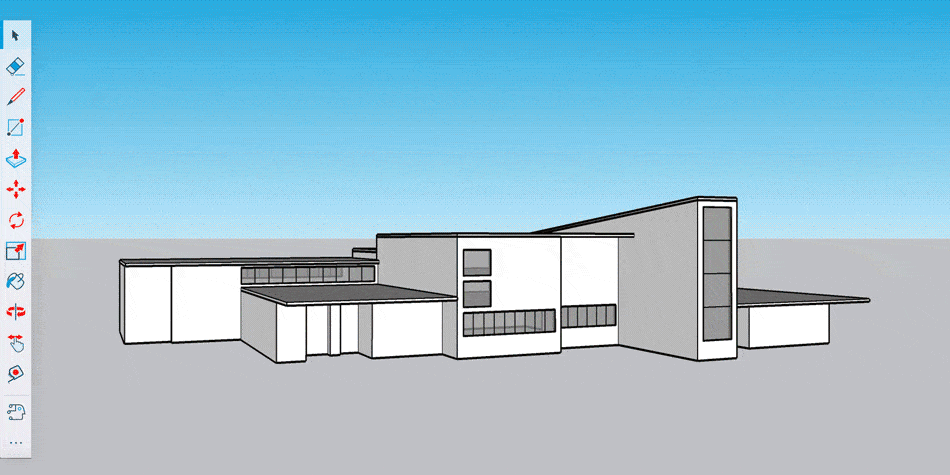
SketchUp Diffusion Lab
Use SketchUp Diffusion to turn simple models and text prompts into styled, photorealistic renderings in seconds — enabling faster design, clearer ideas, and smoother client communication.

Smarter Design with AI
SketchUp’s built-in AI tools — like AutoShape, image-search, Diffusion and Scan-to-Design — simplify modeling, speed up visualization, and help you use inspiration (photos, sketches, scans) to produce professional designs faster.
Compare core plans & features
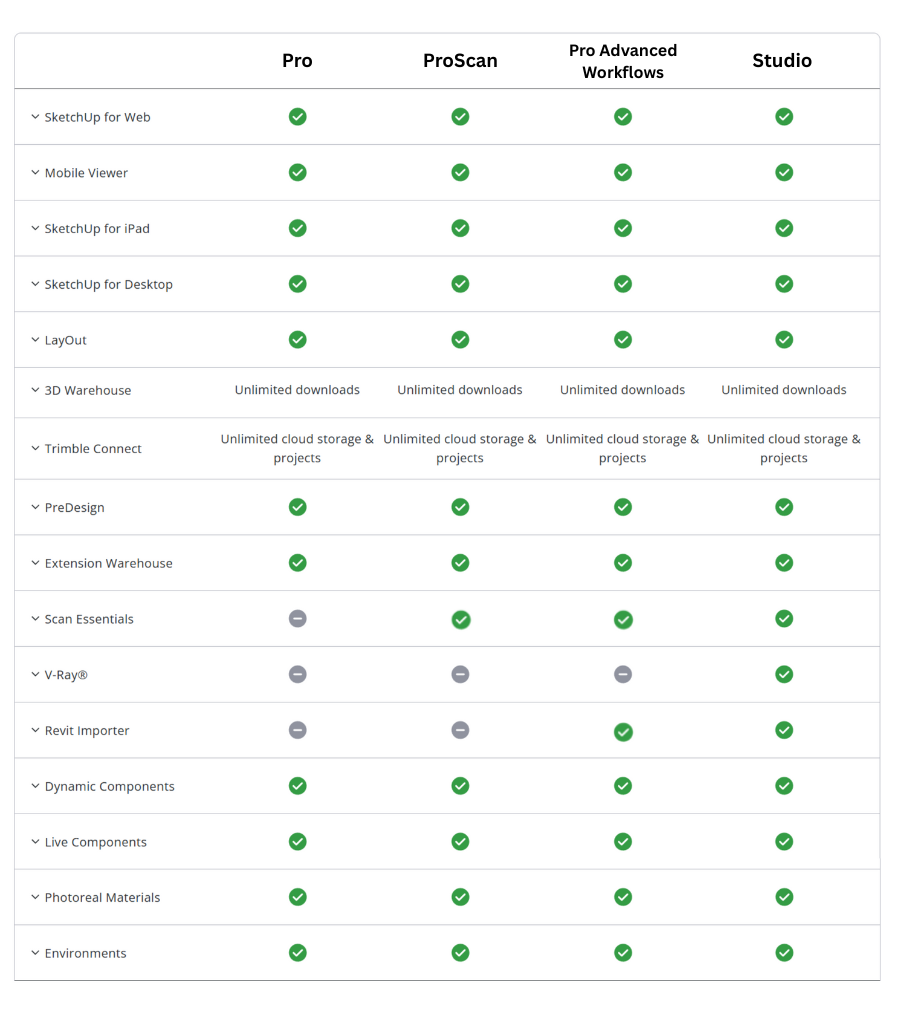
How SketchUp Works?
Syncing SketchUp and LayOut with Templates
Top 5 New Feature in SketchUp 2025
Tutorial: Reimagining the Eiffel Tower in a BETTER Style
Why choose BIMAGE?

We make technology works for you!
We provide you with:
SUCCESS STORIES
What Our Customer Says
Real reviews from all over the years
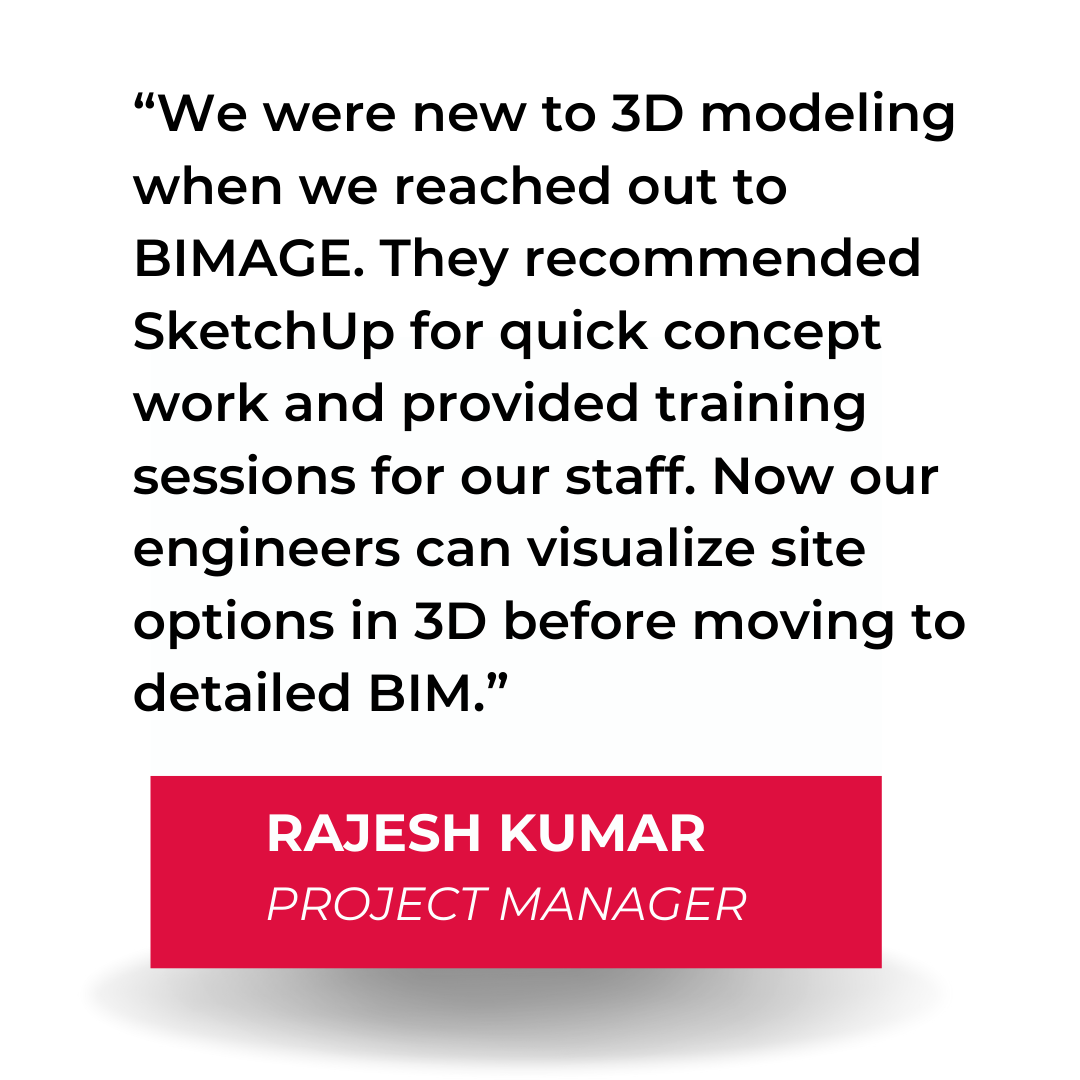
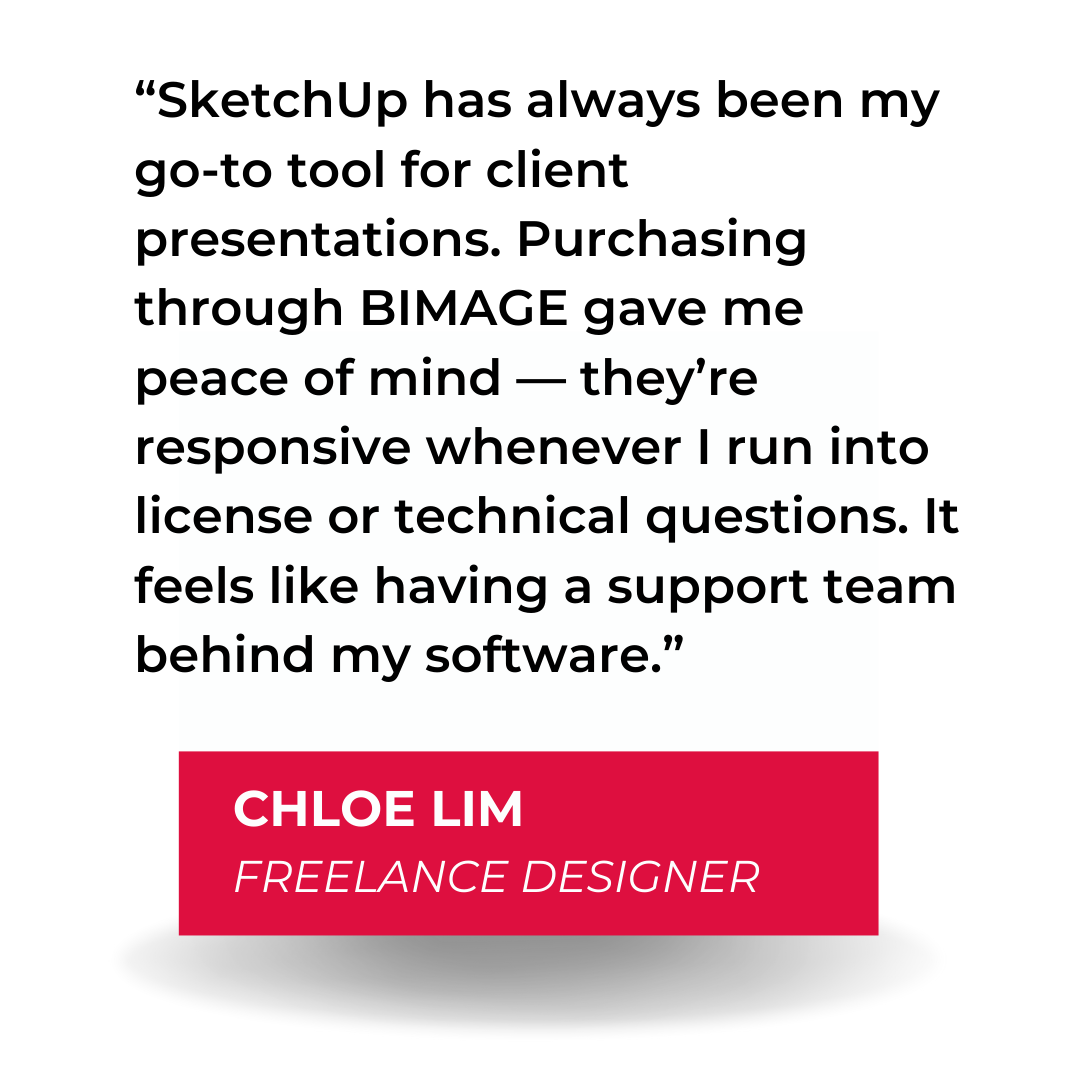
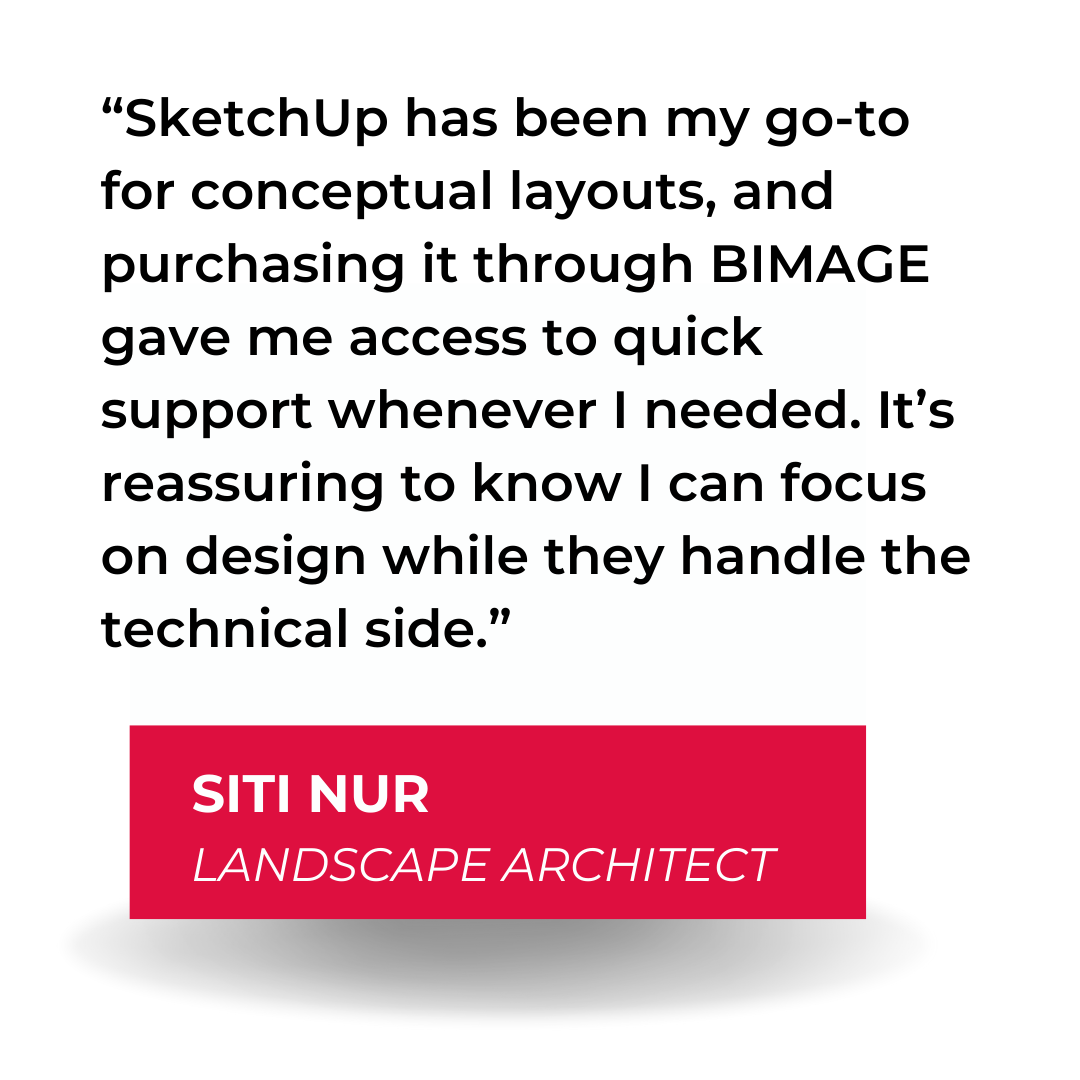

Let Us Help You Find The Right Solution!
Talk to one of our professional consultants now and we'll see how we can help you simplify your project with better productivity, cost-saving and high quality design.

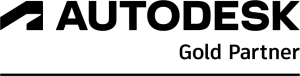
BIMAGE Consulting is a technology base company who is specialised in the implementation of IR4.0 and digital transformation for the steel and construction industry. We are an authorised reseller for Autodesk, Matterport, Water Infrastructure Solutions (Innovyze), INFR (VR Collab), ESRI Malaysia, Airsquire and Fuzor software.
Info
Selangor
C-7-4, Block C, Setiawalk, Persiaran Wawasan,Pusat Bandar Puchong,47160, Puchong, Selangor, Malaysia.
Pulau Pinang
Room D, No. 25, Jalan Chain Ferry, Taman Chai Leng, 13700, Perai, Pulau Pinang
